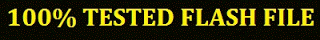Condor Infinity I4 FlashFile
Operation : Read Firmware [ v2.06 ]
1. Make sure device is powered off. Power off, if need. Wait 20 seconds after
2. Insert USB cable in phone
Waiting for device connection ...
PTFN : MediaTek PreLoader USB VCOM_V1632 (Android) (COM76)
MODE : PRELOADER PORT
PORT : 76
Waiting BOOT ack ...
PRELOADER : ACK confirmed!
BROM : Init BROM
BROM init passed!
CHIP : MT6735 , SBID : 0x8A00 , HWVR : 0xCA00 , SWVR : 0x0000
TYPE : LEGACY MTK
BROM : SecLevel : 0x00000000
BROM : SecMode : PLAIN [+PRL]
BROM : PRELOADER PORT
MODE : 0_base : BASE_v1712 | Manual : Disabled
AGENT : Look for suitable BootChain in DA ...
AGENT : MTK_AllInOne_DA.bin
AGENT : Found MT6735
AGENT : MTK_DOWNLOAD_AGENT
BROM : Sending 1st DA ...
BROM : DA sent
BROM :Transfer control to DA ...
DA : AGENT started!
NAND : DEVICE NOT FOUND
NAND : 000000000000000000000000
eMMC : OK
eMMC : 700100544232383136201A4C3F9AE67F
DAInf: 4 : 2 : 155
DA : DRAM ready!
DA : BOOT to 2nd DA ...
DA : Receiving HW info
EMMC: 700100544232383136201A4C3F9AA57F
EMMC: VEN : KINGSTON | OEM : 01 | DEV : TB2816
EMMC:
BOOT1 : 0x00400000 [ 4.00 MB ]
BOOT2 : 0x00400000 [ 4.00 MB ]
RPMB : 0x00400000 [ 4.00 MB ]
USER : 0x3A8000000 [ 14.63 GB ]
SRAM: 0x00020000 [ 128.00 KB ]
DRAM: 0x40000000 [ 1.00 GB ]
CHIP : MT6735 , SBID : 0x8A00 , HWVR : 0xCA00 , SWVR : 0x0000 , EVOL : 0x0000
RNID : EB01BD30DBCF8DA44B76CB3B324D4566
STATUS : BLANK FLASH
BSTYLE : EMMC FLASH BOOT
DA : USB : HIGH-SPEED
Boot done!
Patch Level : O11019
Display ID : H3732.YBT.V51B9.16+1.WB1B5.FB3B5.8.1.Go.Telenor.V01.01.20190723
Ver. CodeName : REL
Ver. Release : 8.1.0
Sec. Patch : 2019-07-05
Build Time : 1563849222
Product Model : Infinity_i4
Product Brand : Telenor
Product Name : V51
Product Device : V51
Product Manfct : Condor
Product Info : V51
Product Board : k37mv1_bsp
Board Platform : mt6737m
MT6737M__Condor__Infinity_i4__8.1.0__H3732.YBT.V51B9.16+1.WB1B5.FB3B5.8.1.Go.Telenor.V01.01.20190723__O11019__V51
SecureDevice : Plain
Read : preloader.bin
Read : proinfo.img
Read : nvram.bin
Read : lk.bin
Read : boot.img
Read : recovery.img
Read : logo.bin
Read : secro.img
Read : tz.img
Read : odmdtbo.img
Read : vendor.img
ExtSparse : Compression ratio : 47%
Read : system.img
ExtSparse : Compression ratio : 12%
Read : cache.img
Read : userdata.img
Read : sdrpmb.img
FW Size : 1.57 GB
Android Info saved : _Android_info.txt
Scatter : MT6737_Android_scatter.txt
Saved to : D:\condor infinity i4\MT6737M__Condor__Infinity_i4__8.1.0__H3732.YBT.V51B9.16+1.WB1B5.FB3B5.8.1.Go.Telenor.V01.01.20190723__O11019__V51\
Done!
Elapsed: 00:04:32









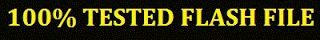

![[Image: V5g1EzF.png]](https://i.imgur.com/V5g1EzF.png)